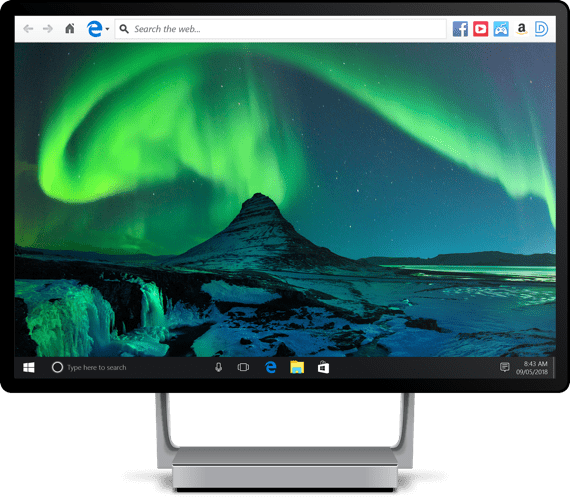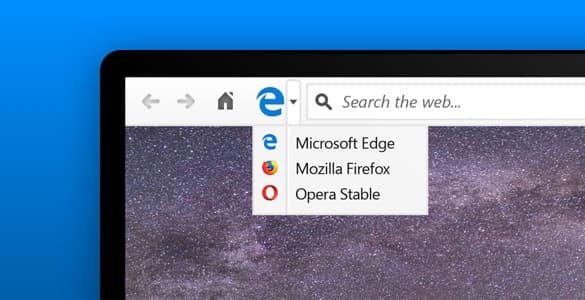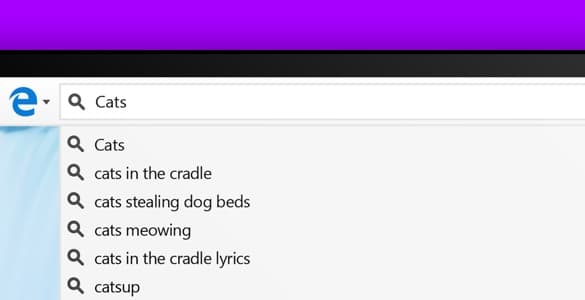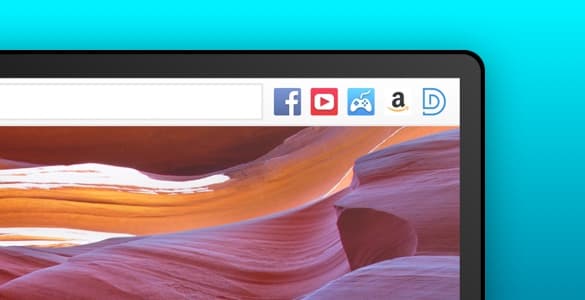Say hello to clutter-free web browsing.
WebDock is the world’s most convenient tool for browsing the web:
- Easily access the web straight from your desktop
- Get instant search results with a single click
- Eliminate clutter that slows down your browser
It's Free!